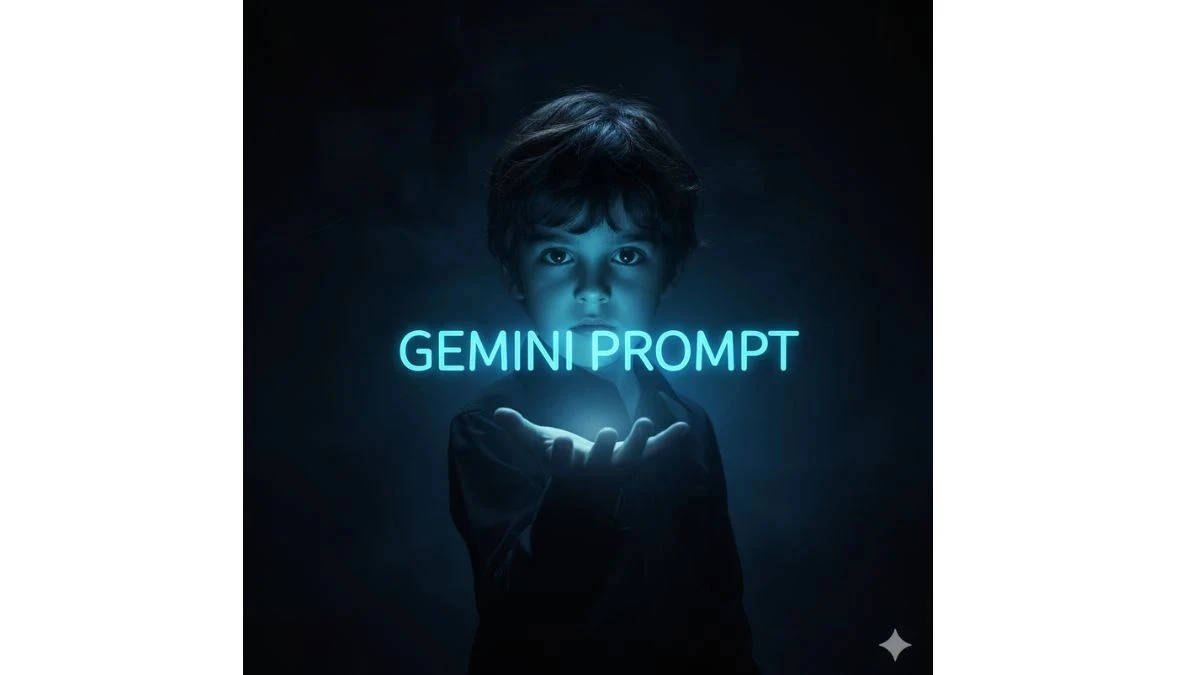Best Gemini AI Photo Editing Prompts to Turn Your Photo into a Magical 4K Low-Light Cinematic Portraits
Discover the best Gemini AI photo editing prompts to transform any picture into a breathtaking 4K low-light cinematic portrait. Perfect for creating dramatic, moody visuals with rich lighting, contrast, and atmosphere.
by Kowsalya
Published Oct 31, 2025 | Updated Oct 31, 2025 | 📖 2 min read
Best Gemini AI Photo Editing Prompts to Turn Your Photo into a Magical 4K Low-Light Cinematic Portraits
Gemini AI enables you to turn any photo into a stunning 4K low-light cinematic portrait using only a text prompt no advanced editing skills or costly equipment required. These cinematic transformations are defined by their striking use of shadows, contrast, color lighting, and atmosphere, making them ideal for profile pictures, social media reels, and artistic portfolios.
Prompt 1:
Use This:
"A young man holding out his hand with the words 'Gemini Prompt' glowing in neon blue above his palm, in a dark setting, dramatic lighting, cinematic, mystical."
Prompt 2:
Use This:
"A cinematic, low-key portrait of a young Indian boy, 5-7 years old, with dark hair, looking intently at his open hand. He is wearing a simple, plain white long-sleeved t-shirt. The scene is in near-total darkness, with the only light source being a strong, ethereal, glowing cyan-blue light emanating from his open palm, casting light onto his face. Floating above his hand is a holographic, neon-style Instagram logo and the text "Life of Miracle" in the same glowing cyan-blue. Ultra-detailed, photorealistic, high-resolution, cinematic composition. Don't change the face, make sure the face is the same."
How to Create a Low-Light Cinematic Portrait with Gemini AI?
1. Select Your Best Photo
- Choose a clear image where your face is well-lit and easily visible. A simple background works best to highlight the cinematic effects.
2. Launch Gemini AI Image Generator
- Log in to your Gemini account (web or app) and navigate to the image editing or generation section.
3. Enter Your Cinematic Prompt
Paste a descriptive prompt such as:
- “Transform this into a magical 4K portrait featuring the same face, in dramatic low light with blue and violet side lighting, sharp facial contrast, dreamy background bokeh, and a moody cinematic atmosphere.”
4. Customize the Settings
- Set the output resolution to 4K or 8K, and select creative modes like Cinematic, Low-Key Lighting, or Night Scene for a striking look.
5. Generate and Fine-Tune
- Click Generate to create your cinematic portrait. If needed, tweak your prompt for deeper shadows, richer tones, or more dramatic lighting.
6. Save Your Masterpiece
- Once satisfied, download your final high-quality cinematic portrait and share it wherever you like.