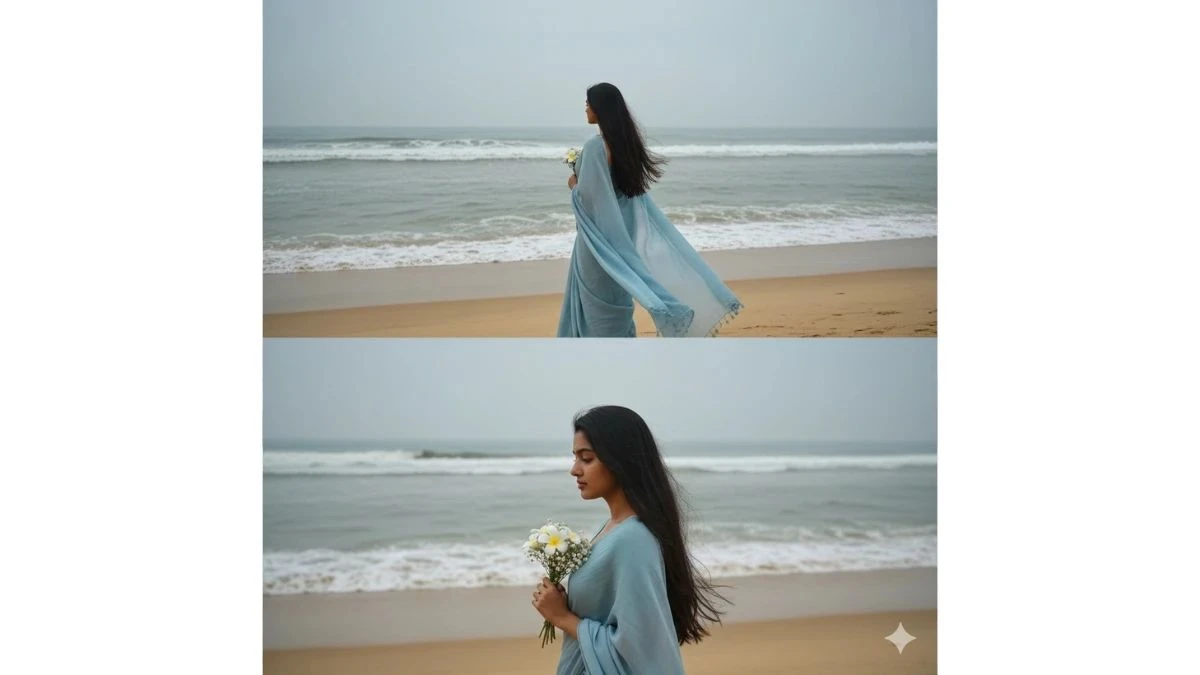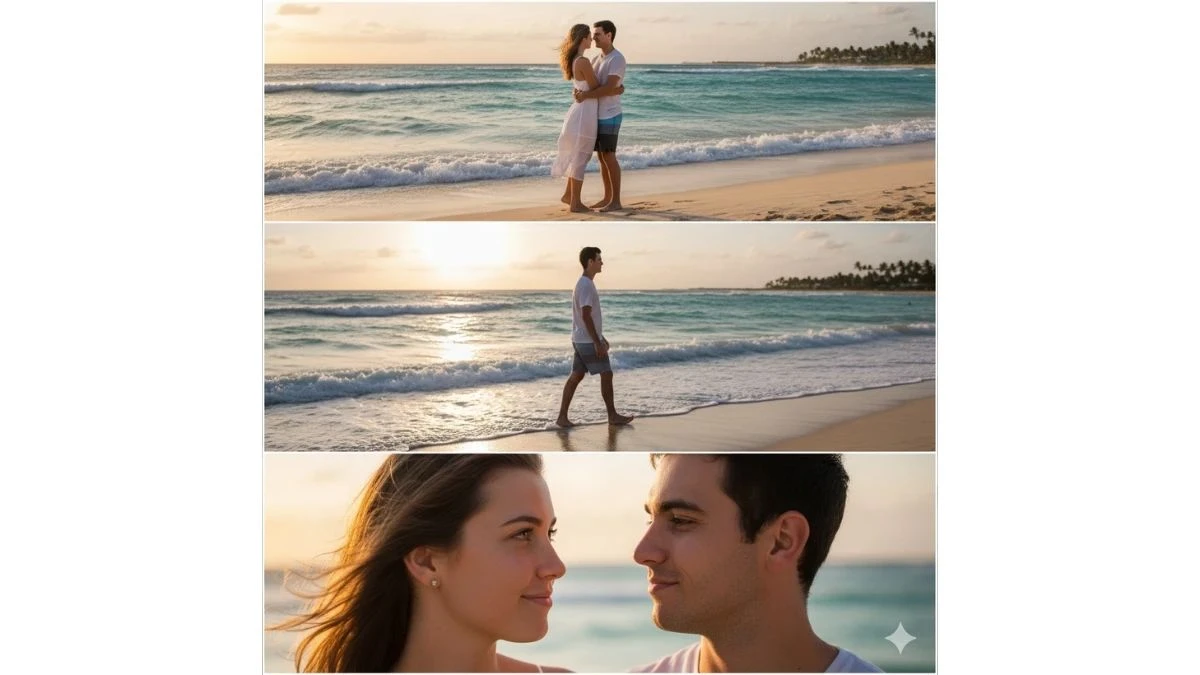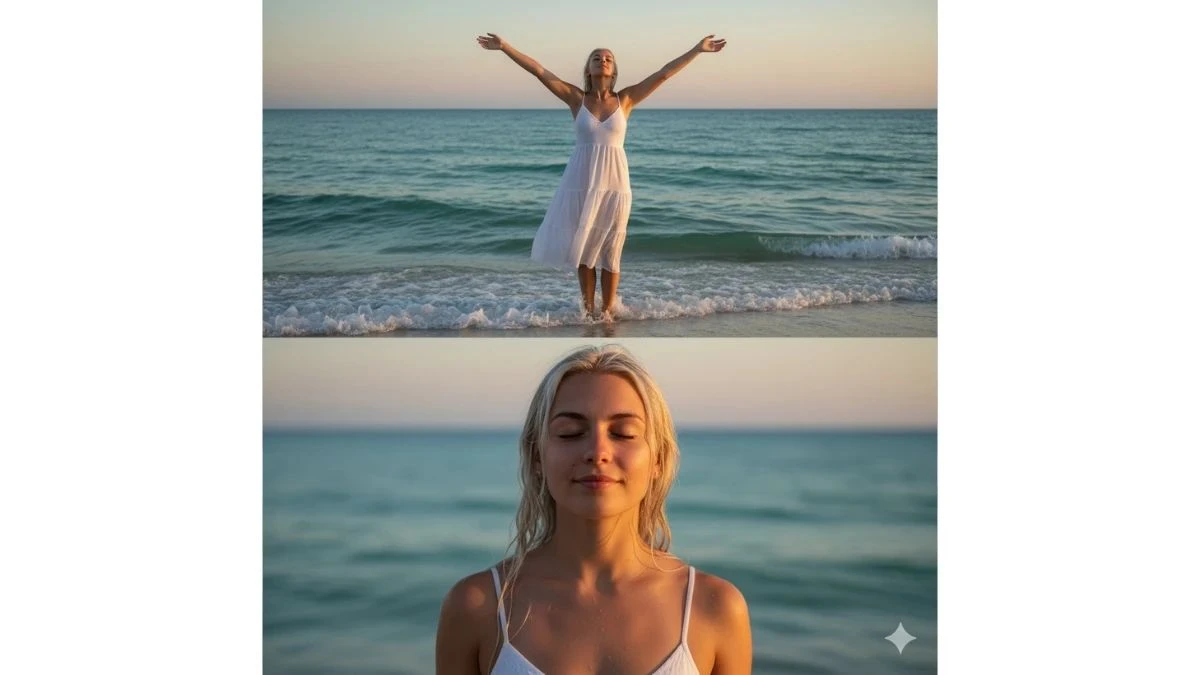Best Aesthetic Beach Gemini AI Editing Prompts for Boys, Girls, and Couples
Explore top Gemini AI prompts to transform beach photos into aesthetic masterpieces. Perfect for boys, girls, and couples looking to enhance their seaside visuals with AI magic.
by James
Published Nov 24, 2025 | Updated Nov 24, 2025 | 📖 8 min read
✅ 15 viral beach photo prompts for stunning seaside portraits
✅ Works perfectly with Gemini AI, ChatGPT, and Midjourney
✅ Create golden hour beach aesthetics in seconds
✅ 100% free to use - no photography skills needed
✅ Perfect for Instagram, TikTok, and travel content creators
Best 15 Aesthetic Beach Gemini AI Editing Prompts for Boys, Girls, and Couples
Beach photography is one of Instagram's timeless trends, but Gemini AI takes it to a new level with viral, aesthetic beach portraits that look editorial, cinematic, and full of summer energy.
The 15 prompts featured here are perfect for boys, girls, and couples who want golden-hour glow, playful waves, travel-vlog energy, or romantic moments by the sea.
Whether you want solo magazine-style shots, fun candid lifestyle photos, or dreamy couple visuals, these prompts turn ordinary pictures into breathtaking works of art with just a few words and one click.
Discover how AI can unlock natural expressions, sunlit colors, and signature coastal vibes no advanced editing or camera gear required.
If you're interested in exploring more AI-powered creative tools, check out our comprehensive guide on top AI tools transforming content creation in 2025.
Prompt 1: Contemplative Beach Triptych for Boys
Use This:
"A triptych image featuring a young man with dark, curly hair at a serene beach under a soft, overcast sky. The top panel shows him from a slight back angle, looking towards the ocean. The middle panel shows him facing forward, holding a bouquet of white roses at chest level. The bottom panel is a closer shot of his face, looking directly at the viewer with a neutral expression. The overall mood is contemplative and calm. Don't change the face, make sure the face is the same."
Image Credit: Gemini AI
Prompt 2: Serene Beach Portrait Split for Girls
Use This:
"A split image featuring a young woman with long, dark hair at a serene beach. The top panel shows her from behind, looking out at the ocean waves under a soft, overcast sky, wearing a light blue saree. The bottom panel shows her in profile, looking down thoughtfully at a small bouquet of white flowers she is holding, with the same beach backdrop. The overall mood is calm and introspective. Don't change the face, make sure the face is the same."
Image Credit: Gemini AI
Prompt 3: Artistic Beach Triptych with Roses for Boys
Use This:
"A triptych image featuring a young man with dark, wavy hair and a beard at a serene beach under a soft, overcast sky. The top panel shows him from behind, looking out at the ocean. The middle panel shows him facing forward, holding a bouquet of white roses at chest level. The bottom panel is a closer shot of his face, looking directly at the viewer with a neutral expression. The overall mood is contemplative and calm. Don't change the face, make sure the face is the same."
Image Credit: Gemini AI
Prompt 4: Golden Hour Couple Beach Triptych
Use This:
"A triptych image of a couple at the beach during golden hour. The top panel shows the couple holding hands, walking along the shoreline. The middle panel shows them facing each other, laughing with the ocean in the background. The bottom panel is a close-up of their faces, smiling serenely at the viewer."
Image Credit: Gemini AI
Prompt 5: Gemini-Style Split Portrait with Wildflowers
Use This:
"A Gemini-inspired split image of a young woman with long, dark hair at the beach, under a gentle overcast sky. The top panel shows her looking over her shoulder, her face soft and calm, while the bottom panel shows her with a peaceful smile, holding a bouquet of wildflowers."
Image Credit: Gemini AI
Prompt 6: Romantic Couple Embrace Triptych
Use This:
"A triptych featuring a young couple at the beach. The top panel shows them embracing in front of the ocean, while the middle panel captures them in profile, walking hand-in-hand. The bottom panel zooms in on their faces as they look at each other with soft smiles, evoking love and serenity."
Image Credit: Gemini AI
Prompt 7: Breezy White Dress Beach Split
Use This:
"A split-image of a young woman in a white summer dress, standing at the edge of the water. The top panel shows her with her arms raised, feeling the breeze, while the bottom panel captures her face, with a serene expression, looking directly at the camera."
Image Credit: Gemini AI
Prompt 8: Introspective Ocean Gazing Portrait
Use This:
"A calm, introspective image of a young man with wavy hair, standing on a beach. The top panel shows him from behind, gazing out at the waves. The middle panel shows him holding a single white rose at chest height, and the bottom panel captures his face as he looks thoughtfully at the viewer."
Image Credit: Gemini AI
Prompt 9: Dusk Beach Couple Triptych
Use This:
"A Gemini-inspired triptych featuring a couple standing on the beach at dusk. The top panel shows them walking side by side, the middle panel focuses on them laughing and holding hands, and the bottom panel captures a close-up of their faces, sharing a quiet moment."
Image Credit: Gemini AI
Prompt 10: Sunset Horizon Split Portrait
Use This:
"A peaceful, split image of a young woman at the beach, standing barefoot in the sand. The top panel shows her looking at the horizon, with the sun setting behind her. The bottom panel shows her in profile, gently holding a bouquet of white flowers, with the ocean breeze blowing her hair."
Image Credit: Gemini AI
Prompt 11: Bearded Man Ocean Contemplation
Use This:
"A triptych image of a young man with a beard at the beach, standing in front of the ocean. The top panel shows him from behind, contemplating the view. The middle panel shows him facing forward with a calm expression, holding a bouquet of roses, and the bottom panel captures a closer shot of his face."
Image Credit: Gemini AI
Prompt 12: Sunrise Couple Romance Split
Use This:
"A Gemini-inspired split image of a young couple at the beach at sunrise. The top panel shows them walking hand-in-hand, while the bottom panel shows them in profile, gazing into each other's eyes, with the early morning sky glowing behind them."
Image Credit: Gemini AI
Prompt 13: Tranquil Beach Wildflower Triptych
Use This:
"A triptych image featuring a young woman with long, dark hair at a quiet beach. The top panel shows her from behind, gazing out at the waves, the middle panel captures her holding a bouquet of wildflowers at chest level, and the bottom panel zooms in on her face, exuding calmness and peace."
Image Credit: Gemini AI
Prompt 14: Beachside Picnic Couple Split
Use This:
"A serene image of a couple at the beach, captured in a Gemini-style split panel. The top panel shows them sitting together on a blanket, the ocean waves in the background, while the bottom panel captures a close-up of their faces, smiling softly at each other."
Image Credit: Gemini AI
Prompt 15: Shoreline Walk Introspective Triptych
Use This:
"A triptych of a young man with curly hair at the beach. The top panel shows him walking along the shoreline, gazing into the distance. The middle panel shows him holding a bouquet of roses, looking down at them thoughtfully, and the bottom panel focuses on his face with a calm, introspective expression."
Image Credit: Gemini AI
How to Create Aesthetic Beach Images in Gemini AI (Step-by-Step Guide)
According to Google's official Gemini API documentation, advanced prompt engineering techniques can dramatically improve the quality and realism of AI-generated beach portraits. Follow these steps to create stunning aesthetic beach images:
1. Open Gemini AI (Web or App)
- Launch Gemini AI's photo creation tool (or "Nano Banana" model for advanced features) through the web interface or mobile app.
2. Upload Your Photo
- Use a selfie, portrait, or couple photo with clear faces. No beach background needed—AI generates it for you based on your prompt.
3. Paste a Viral Beach Prompt
- Copy and tweak prompts such as: "Boy in white shirt walks at sunset, golden light, gentle waves, cinematic beach glow."
- Add specifics on outfit, mood, ethnicity, or background for a custom look tailored to your vision.
4. Select Style and Output Settings
- Choose "4K" or "8K" output for ultra-crisp results perfect for printing and high-resolution displays.
- Try vertical aspect ratios (4:5 or 1:1) for Instagram posts and stories.
- Include "cinematic lighting," "warm golden hour," or "retro color grading" in your prompt for aesthetic depth.
5. Generate and Fine-Tune
- Click "Generate" to create your beach portraits. Review the result carefully, then adjust your prompt or style settings to achieve the perfect look.
- Change lighting conditions, poses, or background elements and re-generate if needed.
6. Download and Share
- Download the final image in your preferred resolution, crop it to fit your platform (square for profiles, 4:5 for portfolios), and share your professional beach portrait anywhere you like.