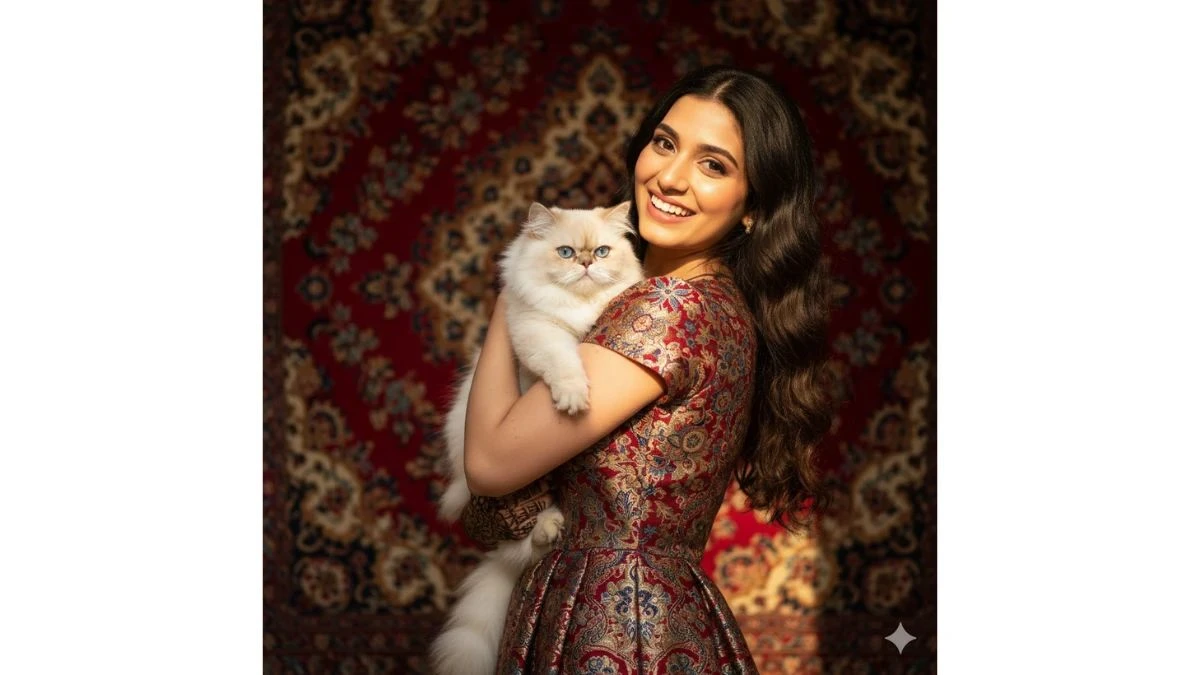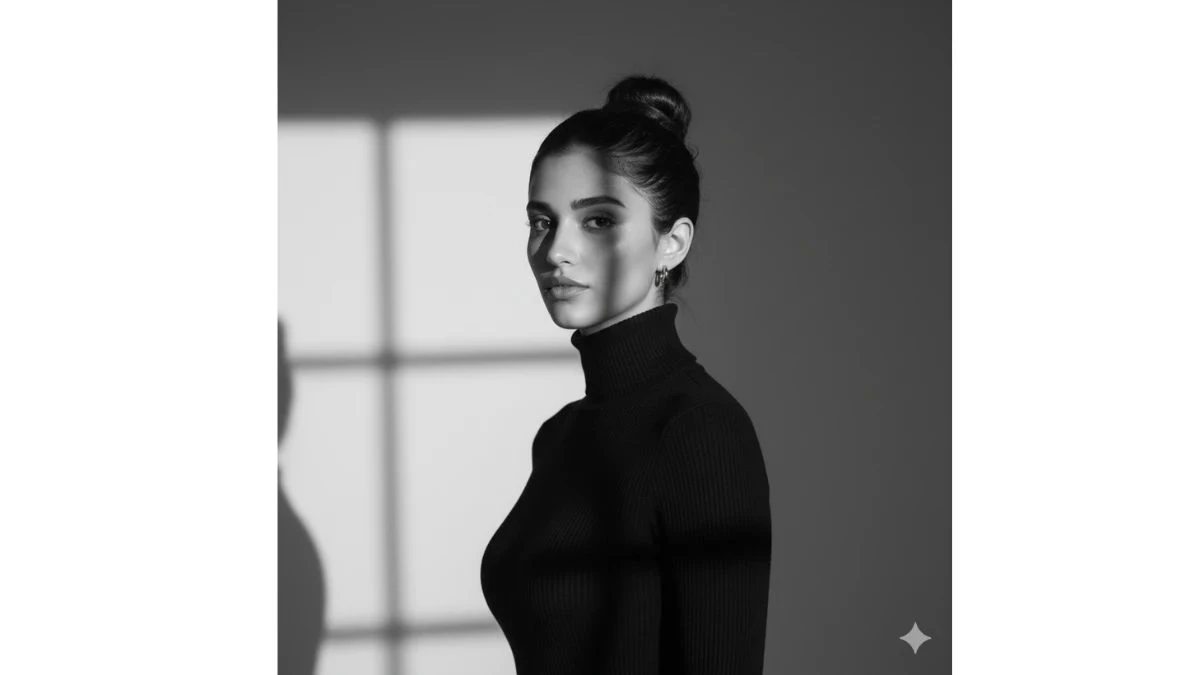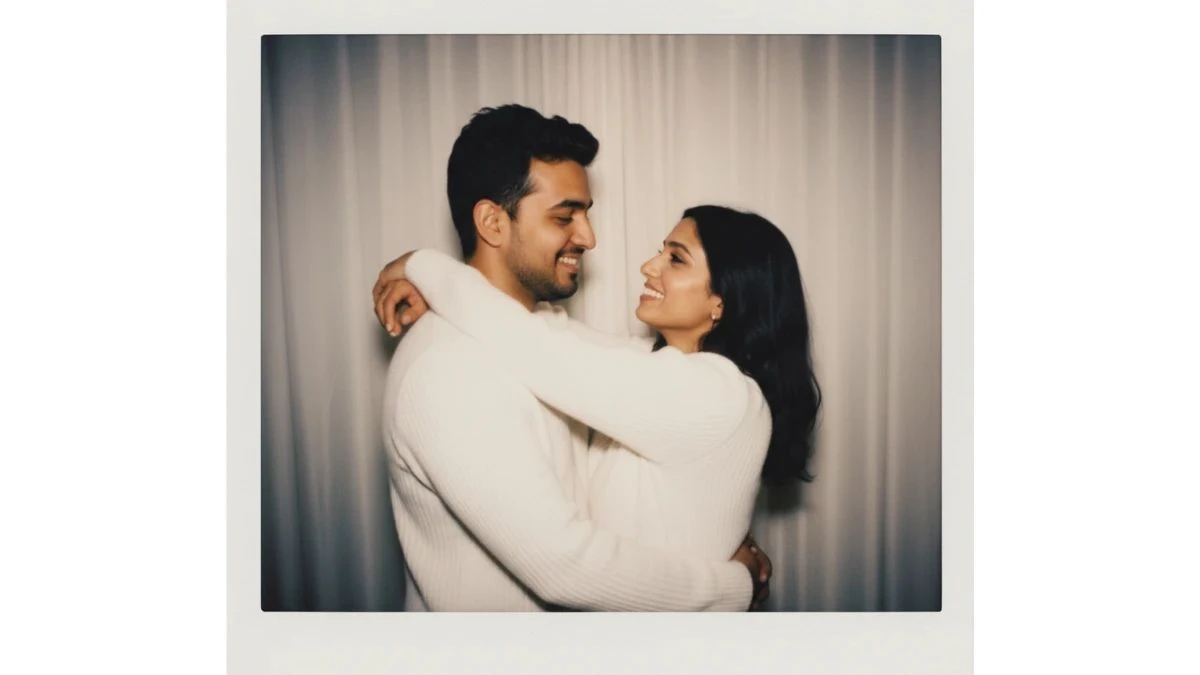Best 9 Gemini AI Nano Banana Prompts Are Wiping Out All Photographers
Discover the top 9 Gemini AI Nano Banana prompts that are revolutionizing photography, making it faster and easier to create stunning, cinematic images. These powerful prompts are changing the game for both professionals and hobbyists.
by Kowsalya
Published Oct 29, 2025 | Updated Oct 29, 2025 | 📖 5 min read
Best 9 Gemini AI Nano Banana Prompts Are Wiping Out All Photographers
The Gemini AI Nano Banana model is revolutionizing photography and digital art. With its viral prompts, it blends playful creativity with advanced photorealism, allowing users to transform everyday photos into cinematic works of art or whimsical 3D figures all with a single text command. What started as a trend among AI enthusiasts has quickly gained traction on social media and in mainstream editing, empowering millions of creators to surpass traditional photographers in speed, quality, and creative flexibility.
Nano Banana’s standout feature is its ability to preserve identity and control style. It can craft realistic studio portraits, magical holiday scenes, or even create a moment where you hug your younger self while keeping every detail lifelike and expressive.
By combining consistent scene generation, precise pixel-level adjustments, and context-aware edits, each creation feels polished and professional, regardless of your experience. Edits that once required costly lighting or meticulous retouching are now as simple as copying and pasting a prompt.
Prompt 1: A 4K ultra-realistic portrait
Use This:
A 4K ultra-realistic portrait of a young girl, framed from the chest up (not full body), designed for Instagram story or profile picture. The background is a luxurious Persian red carpet design (only behind her, not on the ground). Sunlight shines from one side,casting natural warm light across half of her face. She is wearing an elegant dress inspired by Persian carpet patterns,with authentic Iranian colors and motifs. Her facial features remain unchanged.She is holding a Persian cat in her hands
Image Credit: Gemini AI
Prompt 2: A photo-style line drawing
Use This:
Create a photo-style line drawing / ink sketch of a face identical to the uploaded reference image. Keep every facial feature, proportion, and expression exactly the same. Use green and white ink tones with intricate, fine line detailing, drawn on a notebook-page style background. Show a right hand holding a pen and an eraser near the sketch, as if the artist is still working.
Image Credit: Gemini AI
Prompt 3: A cinematic street photography
Use This:
Cinematic street photography, stylish young woman in motion, urban environment, motion blur effect. blurred pedestrians passing by, shallow depth of field, natural overcast lighting, soft pastel tones, editorial fashion photography, candid moment, dynamic movement, film aesthetic, muted colors.AI tools subscriptionPhotography editing course
Image Credit: Gemini AI
Prompt 4: Studio portrait in Renaissance style
Use This:
Studio portrait in Renaissance style, with soft golden light from above creating gentle shadows. Subject faces slightly to the side, head tilted, gazing at the camera with a contemplative, dreamlike look. She delicately holds a small bouquet of white/cream roses with green leaves near her face. She wears a cream Victorian/Regency dress with off-shoulder neckline, puff sleeves, lace and ruffled cuffs, plus a pearl necklace draped elegantly. Her long, wavy hair falls over shoulders. The background is neutral draped fabric (beige/light brown), softly textured. Shallow depth of field, warm earthy monochrome tones, photographic quality with oil painting elegance.
Image Credit: Gemini AI
Prompt 5: A 100% face alignment to uploaded reference image
Use This:
A 100% face alignment to uploaded reference image candid portrait of a young woman standing at a subway station, wearing a loose black jacket and carrying a black backpack. She has long straight black hair, natural makeup, and is listen- ing to music with white earphones. Her pose is casual with one hand on her waist, looking slightly to the side with a thoughtful expression.The background shows a modern metro train with glass doors, a subway route map above, and yellow safety lines on the floor. The atmosphere is urban, realistic, and cinematic with soft lighting.
Image Credit: Gemini AI
Prompt 6: Black and white portrait
Use This:
A high-resolution black and white portrait of a girl wearing a sharp black turtleneck and chic small gold earrings, along with a Korean bun. She stands confidently in a minimal studio setting, slightly to the side. Dramatic studio lighting creates bold geometric shadows on her face and background with strong cross beams of light. Cutting through the shadows, her expression is calm, introspective, and slightly distant. The image has a cinematic atmosphere.
Image Credit: Gemini AI
Prompt 7: Polaroid camera
Use This:
Take a picture with a Polaroid camera. The photo should look like a normal photo, without any clear subject or props. The photo should have a slight blur as a consistent light source. Such as a flash from a dark room, spread throughout the photo. Do not change the faces. Replace the background behind the two people with a white curtain. (With the guy hugging the girl , changing outfits with a matching couple.
Image Credit: Gemini AI
Prompt 8: Passport photo
Use This:
Ultra-realistic passport photo of lady (exact face, 99% likeness, no changes). Wearing a suit, neutral closed-lip expression, straight look, both ears + shoulders visible. Even lighting, plain white/light background. Output: 1 identical passport-size photo on one sheet, high-res studio quality.
Image Credit: Gemini AI
Prompt 9: Restore an old photograph
Use This:
Restore and modernize an old photograph: enhance the image quality, increase resolution, remove scratches and grain, adjust lighting and color balance for a modern look. Update clothing style subtly to reflect contemporary fashion while keeping the original subject's identity and pose. Preserve background but make it appear clean. Enhance this old image, add color and clarity. It should look like a new picture.
Image Credit: Gemini AI
How to Create with Gemini Nano Banana?
- Open Gemini AI (or Google’s Search app in AI mode) and select the Nano Banana image generation feature.
- Upload a high-quality base photo, or start with a blank canvas.
- Copy any of the nine detailed prompts and paste them into the command box.
- If available, customize the scene with lighting, angles, or effects.
- Click “Generate” and review your image—adjust or remix as needed for the perfect result.
- Save, download, or share your stunning creation instantly.