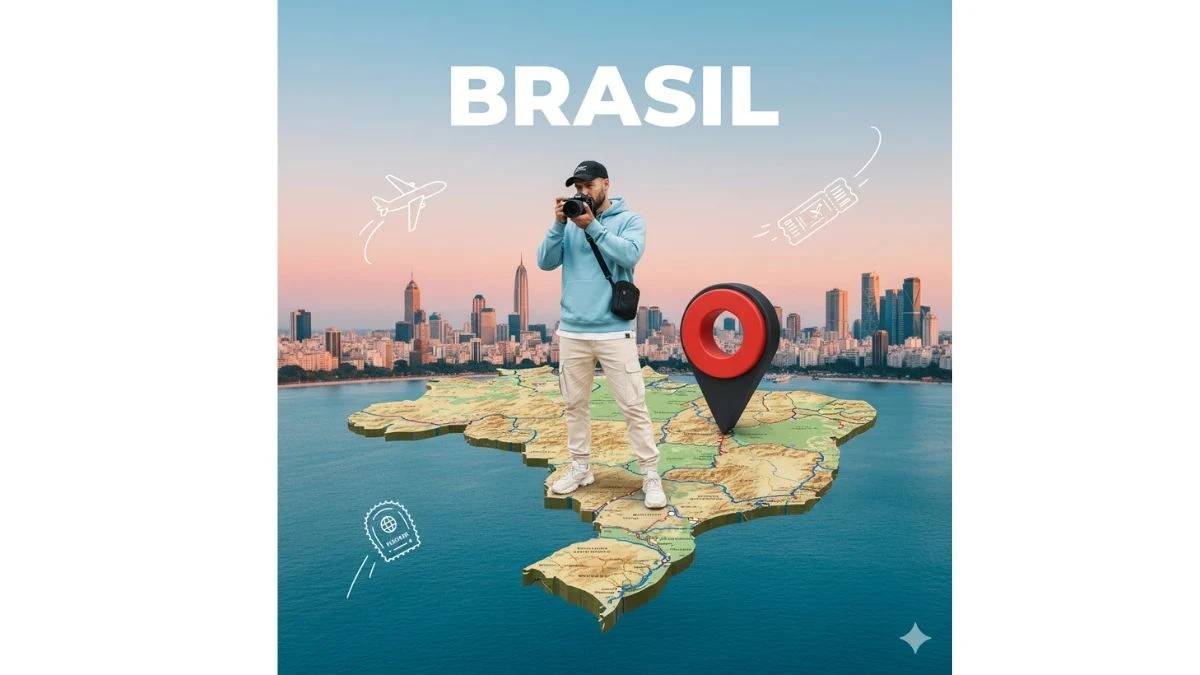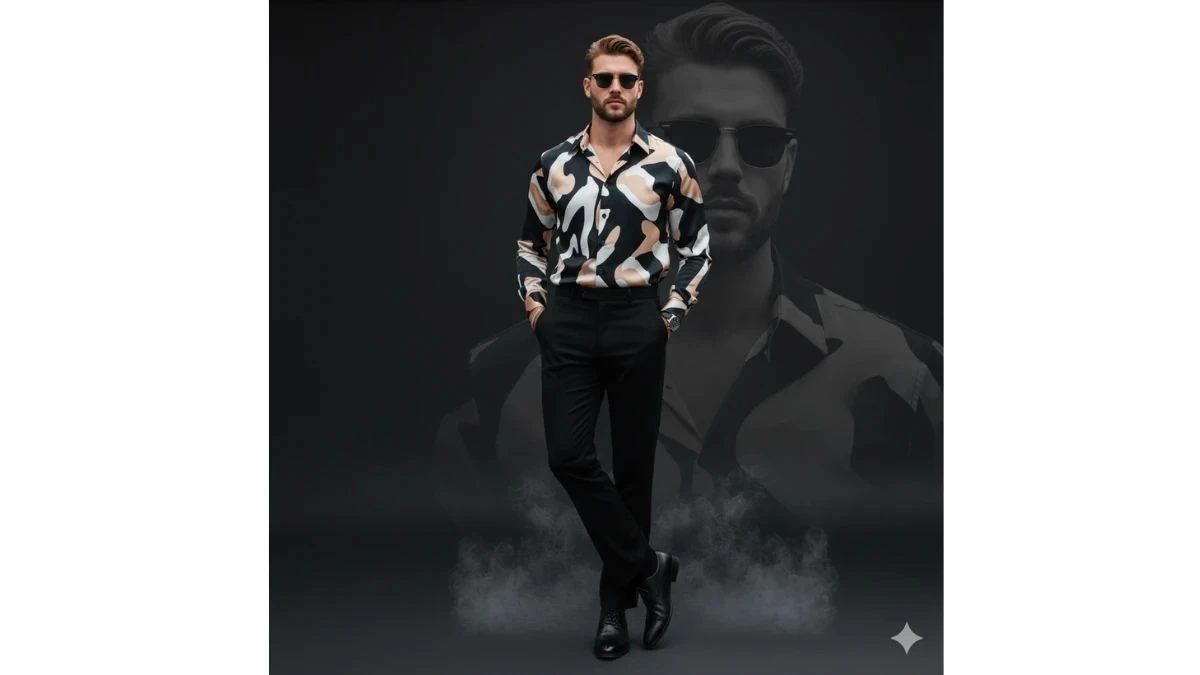5 Most Trending Gemini AI Photo Editing Prompts for Boys to Generate Hyper-Realistic Portraits
Discover the top 5 trending Gemini AI photo editing prompts for boys to create hyper-realistic portraits. Learn how to enhance your images with cutting-edge AI techniques for stunning, lifelike results.
by Kowsalya
Published Oct 28, 2025 | Updated Oct 28, 2025 | 📖 5 min read
5 Most Trending Gemini AI Photo Editing Prompts for Boys to Generate Hyper-Realistic Portraits
Creating hyper-realistic portraits has never been easier, thanks to cutting-edge AI-powered tools like Gemini AI. For those looking to elevate their images with breathtaking realism, Gemini AI offers a wide range of features to transform ordinary photos into professional-grade portraits. These AI-driven techniques allow both photographers and enthusiasts to enhance subtle details—like adjusting lighting, refining skin textures, and fine-tuning facial features all while preserving a natural look.
Whether you're aiming for a polished, professional portrait or want to infuse a candid, relaxed vibe into a photo with your partner, Gemini AI ensures results that feel both authentic and high-quality.
In this guide, we’ll explore 5 creative prompts to help you unlock the full potential of Gemini AI and walk you through the process of editing stunning, lifelike photos. Plus, we’ll share expert tips on how to maintain the natural essence of each shot, ensuring your images always feel real and true to the moment.
Prompt 1:
Use This:
Hyper-realistic cinematic portrait of the man from the reference photo sitting on a luxury ornate chair. His body is fully covered in elegant attire. Three to four majestic Bengal tigers surround him, resting and standing protectively close. A playful tiger cub sits on his head, gently covering his hair with its body. His expression is calm and powerful. Soft natural lighting highlights his face, the cub's fur, and the rich details of the chair. Background is elegant and minimal to keep focus on him and the tigers.
Image Credit: Gemini AI
Prompt 2:
Use This:
Ultra-realistic wide-angle selfie of a man (sent photo, face 100% preserved, 4K quality) during a skydiving jump over the Great Barrier Reef in Australia. He is wearing a black jumpsuit with a well-fitted parachute harness and transparent protective goggles. His hair is identical to the one in the image, and the person has an expression of joy and excitement. The straps and lines of the parachute are visible above him. Below, the turquoise ocean reveals vibrant coral reefs, colorful marine patterns, and small tropical islands.
Image Credit: Gemini AI
Prompt 3:
Use This:
A hyper-realistic and imaginative scene set in a lush green field at marning, with a cool glow illuminating the sky and soft clouds. In the foreground, this man in the above image lies on the grass, smiling as he looks through a professional DSLR camera with a large telephoto lens. Beside her, the iconic cartoon character Tom (the gray cat from Tom and Jerry) kneels with excitement, holding binoculars and peering into the distance. On top of the mans head stands Jerry (the small brown mouse), pointing playfully forward with a mischievous expression as if guiding the adventure. The composition blends realism and fantasy seamlessly, with vibrant details in the grass, natural lighting, and the expressive cartoon characters integrated into the real world. The atmosphere is joyful, adventurous, and cinematic, evoking a sense of playful exploration and friendship.
Image Credit: Gemini AI
Prompt 4:
Use This:
Ultra realistic editorial photorealistic travel concept (as photo reference) slay on a giant realistic travel map of [BRASIL] floating in the air above the sea. On the map there is a large 3D location pin marking the destination. Behind him is the iconic realistic skyline of [BRASIL] with its signature landmarks, and the word 'BRASIL' written in bold clean travel typography floating in the sky He wears streetwear (cream cargo pants, light blue hoodie, chunky sneakers, crossbody bag, cap and Nikon camera Z6 III), a universal look that works for every destination. Playful elements: floating doodles of airplane, airplane ticket, passport stamp. Bright cinematic lighting with pastel sky gradient. AR 3:4
Image Credit: Gemini AI
Prompt 5:
Use This:
A stylish young man wearing a same in a photo, standing confidently with hands in pockets, one leg crossed over the other, wearing black formal shoes, studio portrait with soft lighting, elegant dark background, cinematic look, professional photo editing, a large faded background portrait of the same person in black sunglasses, premium magazine photoshoot vibe. Same face as the uploaded image And add Fine smoke on the floor a metallic text in backgroundProfessional Photography Equipment
Image Credit: Gemini AI
How to Create Stunning Photos with Gemini AI Editing?
- AI-Powered Facial Recognition: Gemini AI leverages advanced algorithms to identify and refine the subject's facial features, ensuring a highly realistic and lifelike portrait.
- Lighting Adjustments: The AI automatically fine-tunes the lighting to achieve a more balanced and professional appearance, simulating the natural lighting commonly used in studio settings.
- Skin Smoothing and Texture Refinement: For a flawless finish, Gemini AI smooths the skin, evens out the tone, eliminates blemishes, and adds delicate details, making the portrait look like it was captured by a top-tier photographer.
- Background Customization: To keep the focus on the subject, you can modify or blur the background, creating a beautiful contrast that enhances the main subject.
- Detail Enhancement: Fine details such as hair texture, eye sharpness, and other subtle features can be enhanced, elevating the realism of your portrait without overdoing the edits.