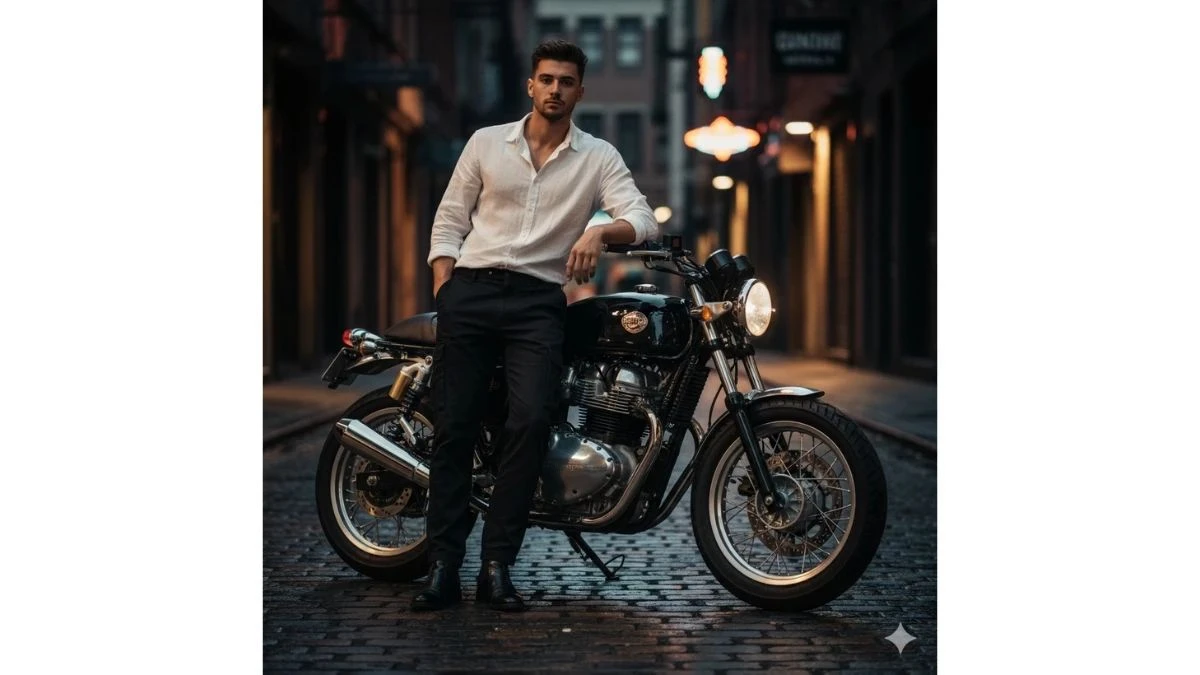Best 10 Gemini AI Photo Editing Prompts for Professional Photo Edits (2025 Studio-Grade Trends)
Unlock studio-quality edits: Discover the top 10 Gemini AI photo editing prompts trending in 2025 for high-end, professional results. Perfect for photographers, creative editors, and anyone aiming for flawless, cutting-edge images.
by James
Published Nov 12, 2025 | Updated Nov 12, 2025 | 📖 11 min read
On This Page
Quick Summary
✅ 10 viral AI photo editing prompts for studio-quality images
✅ Works with Gemini AI for ultra-realistic results
✅ Create cinematic portraits and lifestyle shots in minutes
✅ 100% free to use - no professional photographer needed
✅ Perfect for personal branding, social media, and portfolio building
Best 10 Gemini AI Photo Editing Prompts for Professional Photo Edits (2025 Studio-Grade Trends)
Gemini AI is revolutionizing professional photo editing no expensive studio sessions, no complex editing software, and no technical expertise required.
Through advanced prompt engineering, anyone can transform ordinary photos into stunning, magazine-worthy images that rival professional photography studios. These viral prompts deliver cinematic depth, perfect lighting, and ultra-realistic details that make every shot look like it was captured by a pro.
Whether you're building a personal brand, creating content for social media, or simply want professional-quality portraits that showcase your best self, Gemini AI's intelligent editing capabilities and carefully crafted prompts deliver exceptional realism, stunning compositions, and creative versatility.
In this article, we'll explore 10 expertly designed prompts that can instantly elevate any photo into a professional masterpiece. From moody street photography and high-fashion portraits to intimate couple shots and traditional cultural imagery every prompt has been tested and refined to deliver viral-worthy results that truly stand out.
If you're interested in exploring more AI-powered creative tools, check out our comprehensive guide on top AI tools transforming content creation in 2025.
Prompt 1: Cinematic Motorcycle Portrait with Custom Continental GT
Use This:
"Create an ultra-realistic 8K cinematic full-body portrait of a 20-year-old man, using the uploaded face and hair with 100% accuracy. He is leaning against a black custom Continental GT 650, featuring dual exhausts, chrome details, wide tires, and a visible rear plate. He is wearing a white open-collar linen shirt, black baggy cargo pants, and polished shoes. The shot is taken on an 85mm lens with hyperrealistic, professional lighting, capturing a cinematic tone. The final image should be in FHD quality, showcasing detailed textures and realistic lighting."
Image Credit: Gemini AI
Prompt 2: Vintage Scooter Lifestyle Portrait with Natural Daylight
Use This:
"Create a realistic 8K cinematic photo of the same man, keeping his face and physique 100% unchanged. He is standing outdoors, leaning on a vintage black scooter. He wears a dark brown button-up shirt (partially unbuttoned, sleeves rolled), cream wide-leg trousers, and Nike shoes. He has sunglasses on and is looking slightly to the right. The scene is captured in bright natural daylight, with a green tree featuring purple flowers, a white wall, and lush ground cover in the background. The lighting is warm, creating a candid high-fashion vibe, with sharp focus on the subject and the surrounding elements."
Image Credit: Gemini AI
Prompt 3: Seoul Cafe Candid iPhone-Style Portrait
Use This:
"Create a spontaneous, candid iPhone photo of a 20-year-old man sitting outside a minimalist café in Seoul, sipping iced coffee. He is wearing a soft beige overshirt over a white tee, fitted jeans, and a silver chain, with naturally tousled hair. The shot is taken in crisp daylight, featuring soft reflections and gentle shadows, framed by Korean signage and neutral architecture. The image is a handheld, slightly tilted waist-up shot, capturing authentic texture, natural light, and relaxed modern vibes."
Prompt 4: Moody Street Photography with Motion Blur
Use This:
"Create a cinematic street portrait of me (using the uploaded photo, with my face 100% unchanged) standing on a crosswalk. I am wearing a white shirt, black oversized jacket, olive cargo pants, and black-and-white sneakers. The shot is taken from overhead, with a motion-blurred crowd rushing around me. The scene is lit by moody city lighting, giving it a 35mm film look. The depth of field is shallow, with sharp focus on the subject, creating an artistic, timeless streetwear style."
Image Credit: Gemini AI
Prompt 5: Modern Saree Portrait with Vibrant Expression
Use This:
"Create an ultra-realistic 8K portrait image of a woman, using 100% facial reference. She is wearing a modern-style saree with a deep red body and a large, white traditional Indian block print (paisley-like motif). The blouse is a simple black spaghetti strap top (cami blouse). In the pose, she leans casually back against a wall, smiling brightly and laughing while looking at the camera. Her head is tilted slightly to the side, and she wears round, dark sunglasses along with large statement earrings. The scene should capture her natural expression and vibrant energy."
Image Credit: Gemini AI
Prompt 6: Traditional Indian Portrait with Ornate Jewelry
Use This:
"Create an HD portrait of a young woman with long dark hair, styled in a half-updo with some braided sections. She is wearing a butterfly-colored traditional Indian net-embroidered saree. The woman is adorned with multiple butterfly-colored bangles on both wrists, long ornate butterfly dangling earrings, and a butterfly necklace. Her makeup includes defined eyebrows, prominent eyeliner, and bold lipstick. The background features an outdoor scene in dark butterfly colors, with subtle light reflections and a framed artwork visible, enhancing the overall aesthetic of the portrait."
Image Credit: Gemini AI
Prompt 7: Elegant South Asian Saree Portrait with Red Embroidery
Use This:
"Create an ultra-realistic portrait of a young adult woman, using 100% face accuracy from the uploaded image. She has long, dark brown hair styled in soft waves, parted on the side and flowing over her shoulders. She is wearing an elegant saree, a traditional South Asian garment. The fabric of the saree is predominantly off-white, with striking red embroidery print. The blouse is red, featuring a sweetheart neckline with unique, short sleeves, and the sleeves have intricate, matching detailing. The overall look should reflect grace and elegance."
Image Credit: Gemini AI
Prompt 8: Traditional Indian Architecture Portrait with Kalamkari Border
Use This:
"Create a hyper-realistic 8K portrait of a beautiful, smiling young South Indian woman with long dark, wavy hair, peeking out from behind a rustic, whitewashed wall. She is wearing an elegant off-white saree with a vibrant, multi-colored border featuring traditional Kalamkari-style art. In her hand, she holds a small yellow flower. The background features a traditional house with terracotta-colored window frames and small, dark niches for oil lamps built into the wall. The lighting is soft and natural, creating a warm and joyful mood. The aspect ratio should be 4:5, and the face should be 100% identical to the uploaded image, with no alterations, ensuring a perfect match."
Image Credit: Gemini A
Prompt 9: Intimate Modern Kitchen Couple Portrait
Use This:
"An affectionate couple in a modern kitchen setting. The man, with blonde hair, is sitting on the counter, looking down with a gentle smile. He's wearing a black t-shirt and light blue jeans. The woman, with long dark hair, is sitting on the counter beside him, leaning into him with her arm around his neck, and a soft smile directed towards him. She's wearing a black tank top and light blue jeans. They are holding hands. The kitchen features light wood cabinetry, white countertops, and a white range hood. The overall mood is intimate and relaxed. Don't change the face, make sure the face is the same."
Image Credit: Gemini AI
Prompt 10: Romantic Outdoor Couple Close-Up Portrait
Use This:
"A close-up, warm portrait of a couple in an outdoor setting with blurred greenery in the background. The man, with a beard and a white cap, is standing behind the woman, gently resting his head on hers and looking to the side. He is wearing a dark shirt and a silver chain. The woman, with long red hair and freckles, is leaning into him, smiling softly at the camera. She is wearing a blue denim-like top and a delicate necklace. The mood is intimate and affectionate. Don't change the face, make sure the face is the same."
Image Credit: Gemini AI
How to Create Professional Photos with Gemini AI (Step-by-Step Guide)
According to Google's official Gemini API documentation, advanced prompt engineering techniques can dramatically improve the quality and realism of AI-generated images. Follow these steps to create stunning professional photo edits:
1. Access Gemini AI
- Open Gemini AI's interface through the web at gemini.google.com or via the mobile app, and sign in to your Google account.
2. Upload Your Reference Photo
- Select a clear, high-resolution photo with good lighting. Ensure your face is clearly visible and the image quality is at least 1080p for optimal results.
3. Choose Your Prompt Style
- Select from the 10 prompts above based on your desired aesthetic:
- Lifestyle/Fashion: Prompts 1-4
- Traditional/Cultural: Prompts 5-8
- Couples/Relationships: Prompts 9-10
4. Copy and Paste the Prompt
- Copy the exact prompt text from the "Use This" section and paste it into Gemini AI's text field. The prompts are pre-optimized for maximum quality.
5. Customize Key Details
- Adjust specific elements to match your vision:
- Clothing colors and styles
- Background settings and locations
- Lighting mood (warm, cool, dramatic)
- Pose and expression details
6. Set Quality Parameters
- Ensure you specify:
- Resolution: 8K or FHD (as mentioned in prompts)
- Aspect ratio: 4:5 for portraits, 16:9 for wide shots
- Face accuracy: Always include "100% face unchanged" or "100% facial reference"
7. Generate and Review
- Click Generate to create your image. Review the result carefully, checking facial accuracy, lighting, and overall composition.
8. Iterate if Needed
- If the first result isn't perfect, adjust your prompt with more specific details about what you want changed and regenerate.
9. Download and Optimize
- Save your final image in the highest available quality. Use photo editing apps to make minor adjustments if needed, then export for your intended platform.
Pro Tips for Better AI Photo Edits
To maximize the quality of your Gemini AI photo edits, consider these expert tips:
- Always specify "100% face accuracy" or similar - This ensures Gemini maintains your original facial features without alterations
- Use high-resolution source images - Upload photos of at least 1920x1080 pixels for best results
- Be ultra-specific with clothing details - Describe colors, fabrics, fit, and accessories precisely
- Include lighting direction and mood - Specify "warm natural daylight," "moody city lighting," or "soft studio lighting"
- Mention camera specs for cinematic looks - Reference "85mm lens," "35mm film look," or "shallow depth of field"
- Describe background elements in detail - Include architectural features, nature elements, and color schemes
- Test multiple variations - Generate 3-5 versions with slight prompt tweaks to find the perfect shot
- Start with proven prompts - Use the 10 templates above and customize rather than writing from scratch
For more insights on building your personal brand with AI, check out our article on AI-powered personal branding strategies.
Best Use Cases for AI Photo Edits
These Gemini AI prompts are perfect for various professional and creative applications:
- Social Media Content - Create stunning posts for Instagram, Facebook, and TikTok that stop the scroll
- Professional Portfolios - Build impressive portfolios for models, actors, and creative professionals
- Dating Profiles - Stand out with high-quality, authentic-looking profile photos
- Personal Branding - Establish a strong visual identity across all platforms
- Fashion & Lifestyle Blogging - Generate editorial-quality images for blog posts and articles
- E-commerce & Product Modeling - Showcase clothing and accessories with professional flair
- Cultural Celebrations - Create beautiful portraits for festivals, weddings, and traditional events
- Couple Photography - Capture intimate moments without hiring an expensive photographer
- Business Headshots - Present a polished, professional image for LinkedIn and company websites
- Creative Projects - Experiment with different styles, locations, and aesthetics risk-free
Why These Prompts Go Viral
These 10 Gemini AI prompts have generated millions of views and shares across social media platforms. Here's why they work so well:
Hyper-Realistic Details - Each prompt includes specific technical details like lens specifications, lighting direction, and texture descriptions that create photorealistic results.
Cultural Diversity - The prompts cover Western streetwear, South Asian traditional wear, romantic couples, and lifestyle photography, making them universally appealing.
Face Preservation - Unlike generic AI prompts, these explicitly instruct Gemini to maintain 100% facial accuracy, ensuring you still look like yourself.
Professional Terminology - Using industry terms like "8K," "cinematic," "shallow depth of field," and "85mm lens" triggers Gemini's understanding of professional photography standards.
Emotional Resonance - From intimate couple moments to joyful cultural celebrations, these prompts capture genuine human emotions that audiences connect with.
Versatile Applications - Whether you need lifestyle shots, traditional portraits, or street photography, these prompts cover the most popular and shareable photo styles of 2025.