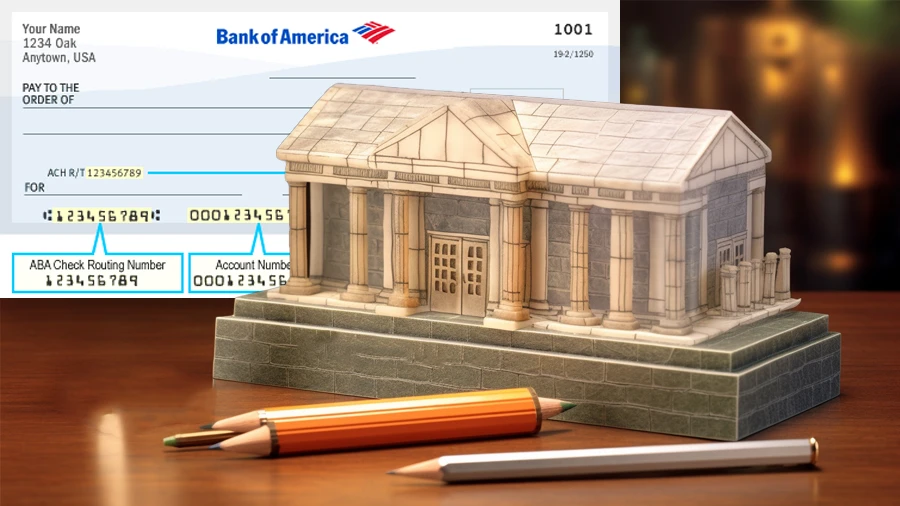How to Order Checks From Bank of America? How Much Does It Cost to Order Checks?
To order checks from Bank of America, log in to online banking, navigate to "Order Checks/Deposit Slips," select a design, and costs vary based on style and account type, potentially offering free checks or discounts through the Preferred Rewards program.
by Kowsalya
Published Dec 13, 2023 | Updated Dec 13, 2023 | 📖 5 min read
How to Order Checks From Bank of America?
Bank of America, a prominent financial institution known for its comprehensive range of services, caters to diverse financial needs across the United States. With a robust network of over 6,000 locations, it offers retail banking, digital banking, investment and wealth management, credit facilities, foreign exchange services, and more.
Among its many services, Bank of America provides the convenience of ordering checks through its online banking platform or the mobile app. This process is streamlined, allowing customers to manage their check orders hassle-free.
To order checks from Bank of America,
- Start by accessing your account through online banking or the Mobile app.
- Once logged in, select the specific bank account for which you wish to order checks.
- In Online banking, navigate to the option labeled “Order Checks/Deposit Slips.”
- If using the mobile App, locate and select “Order Checks & Deposit Tickets.”
- Upon selecting the check-ordering option, you'll be directed to a page displaying various check designs and related products.
- Confirm essential details such as your name, address, and the starting check number.
- You’ll have the opportunity to choose the check style that best suits your preferences and specify the quantity you want to order.
- After selecting the desired check style and quantity, review and confirm your order details, including any additional options available. Once everything is verified, finalize your order by confirming the check style, quantity, and other preferences.
Throughout the check-ordering process, Bank of America's online platform or mobile app will guide you with prompts and options, ensuring a seamless and convenient experience. Customers can browse the check catalog, view available styles, pricing, and efficiently manage their check orders to suit their banking needs.
Can I Get a Single Check From Bank of America?
Absolutely, you can request a single check from Bank of America. If you find yourself in need of a single check for a specific transaction or purpose, Bank of America allows customers to order individual checks as part of their check-ordering service.Simply log in to your Bank of America Online Banking account or use the mobile app, follow the steps to order checks, and choose the quantity that suits your needs.
They might have specific procedures or fees associated with issuing a single check rather than a standard checkbook,and it's advisable to inquire directly with a Bank of America representative for the most accurate information tailored to your needs. Ordering a single check is a convenient option for those who require occasional paper transactions in today's predominantly digital financial landscape.
How to Deposit a Check Online Bank of America?
Depositing a check online with Bank of America offers unparalleled convenience in managing your finances. Using their intuitive mobile banking app or online website, you can effortlessly deposit checks from anywhere, eliminating the need for physical visits to a branch. Here's a simple guide to seamlessly depositing your checks through the Bank of America app
- Log in to your Bank of America account through the Mobile Banking app on your smartphone or tablet.
- Within the app, select "Deposit Checks" after securely logging in using your fingerprint.
- Sign the back of the check and add the note "for deposit only at Bank of America."
- Use the app to take photos of the front and back of the check. Utilize the "Front of Check" and "Back of Check" buttons.
- Choose the account for the deposit, enter the check amount, and proceed to the next step.
- Review the entered details, and upon confirmation, tap "Submit" to finalize the check deposit.
How Much Does It Cost to Order Checks?
The cost of ordering checks from Bank of America can vary based on several factors, including the style of checks and your account type. For standard check styles, some account types may offer a specific quantity of checks for free. For instance, certain checking accounts might provide a set number of free checks per order or per period (like per year).If you opt for non-standard or custom check designs, they usually cost more than standard checks.
Bank of America's Preferred Rewards program offers different tiers (Gold, Platinum, and Platinum Honors) with varying benefits. Depending on your tier within this program, you might qualify for free standard check styles or discounts on both standard and non-standard checks.
It's essential to log in to your Bank of America Online Banking account to view the specific costs applicable to your account type and any available discounts. The "Ordering Checks FAQs" section within Online Banking provides detailed information about check costs and the available options for your account.
Regarding specific and comprehensive details on fees and pricing applicable to your account type, Bank of America recommends referencing the "Personal Schedule of Fees." This resource provides a comprehensive breakdown of fees, including those related to check orders, ensuring you have detailed information tailored to your account's terms and conditions.
Please note that these prices are approximate and might change over time, and specific promotions or account offers could affect the pricing or availability of free checks.
How to Check the Status of My Recent Check Order?
To check the status of your recent check order, log in to your Online Banking account on our website or mobile app. Quickly navigate to your checking or savings account, and view the order details under Order Checks & Deposit Tickets.
- Visit the Bank of America website or Open the mobile app.
- Log in to your Bank of America Online Banking account.
- On the website, find the option to check your recent check order status.
- On the mobile app, navigate to your checking or savings account and select "Order Checks & Deposit Tickets."
- You can Check your status of the Checks Ordered by clicking the recent check order(made within the last 60 days) available at the top of the page.
How to Order Checks From Bank of America - FAQs
1. How can I order checks online with Bank of America?
Log in to your Bank of America Online Banking account, navigate to 'Account Details,' select 'Order checks/deposit slips,' and follow the prompts to submit your order.
2. Is it possible to get a single check from Bank of America?
Yes, Bank of America allows customers to order individual checks.
3. What are the steps for depositing a check online with Bank of America?
Log in to the Bank of America Mobile Banking app, access the Mobile Check Deposit feature, sign the check, capture images, enter details, and submit for verification.
4. Can I get free checks from Bank of America?
Preferred Rewards members can enjoy free checks automatically.
5. How do I inquire about check fee waivers through Bank of America's online chat service?
While logged into your account, initiate a chat with a customer service representative in the check ordering section and inquire about the possibility of check fee waivers.